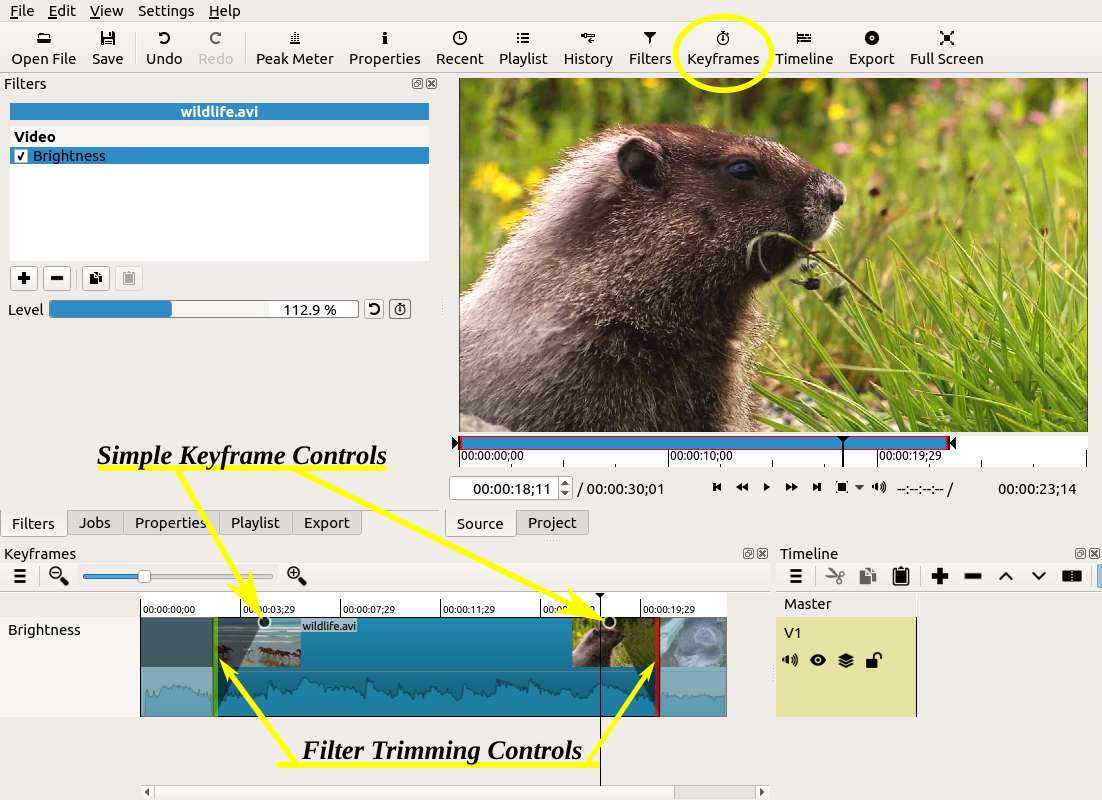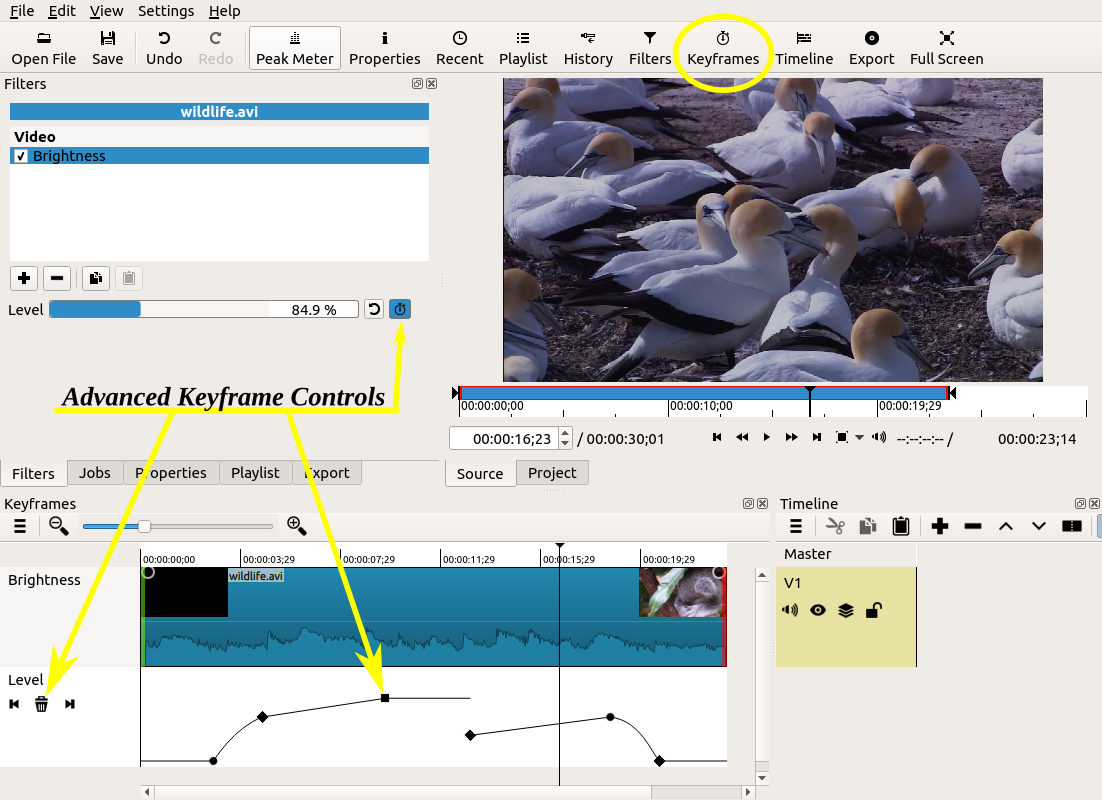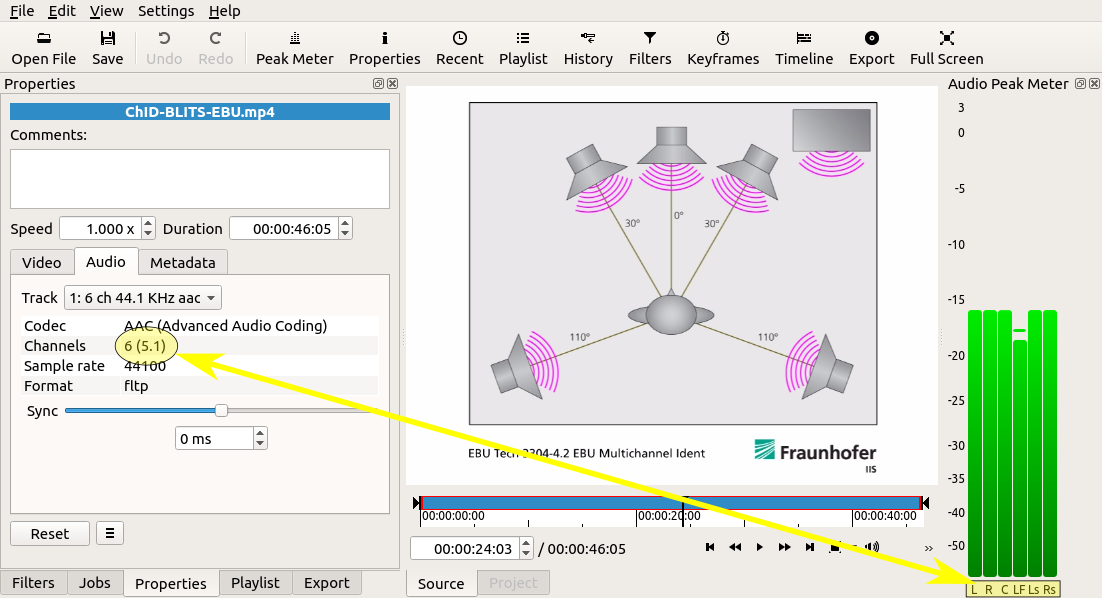UPDATE: Version 18.05 has been re-released (build 18.05.08) to fix a new crash bug on Windows and various issues with fade in / out following the new keyframes feature.
Version 18.05 is now available for DOWNLOAD!
Keyframes
Perhaps the most requested feature is the ability to move or smooth pan-and-zoom images or digital photos. We chose to address that in a more general manner by allowing filter parameters to be key-framed and animated rather than build something specific. Well, after long wait and much work, this has been introduced with a new Keyframes panel. It has an icon on the main toolbar to open the panel. There is much to say about this new feature and be sure to watch the videos as they become available. Keep in mind that this is new, incomplete, and a little unstable. Here are more caveats:
- No support for undo/redo (pending filter support for this)
- No keyboard shortcuts yet
- Not yet available for transitions or generators
- Only the following filters support keyframes at this time:
- Gain / Volume
- Brightness*
- Circular Frame (HTML proof-of-concept)
- Color Grading* (no simple)
- Opacity*
-
Size and Position* (simple only, no curve UI)
* = including the (still experimental) GPU filter
- Nearly every filter supports filter trimming (handles on the ends of the clip strip).
- Some filters only support simple keyframes (in/out controls on the clip strip).
- Some filters only support advanced keyframes (rows below the clip strip).
- Simple and advanced keyframes cannot be used at the same time on a particular instance of a filter.
- The keyframes cannot be dragged to new positions.
- You cannot add a keyframe by double-clicking somewhere on its curve.
- Not all parameters have a curve UI.
- You can right-click an advanced keyframe to show a menu with:
- Remove
- Keyframe Type (interpolation):
- Discrete (hold)
- Linear
- Smooth (Catmull-Rom spline)
Keyframes Tutorial Video
5.1 Surround Sound
Perhaps the least requested feature - but something that interests AV geeks (including the developers) - is support for different audio channel formats: mono (1) and 5.1 surround (6) in addition to the stereo that was always there. This is accessed via the Settings > Audio Channels menu and Export > Audio > Channels. Most users only need stereo; so, if you suddenly start to experience problems make sure that you did not leave this menu set to something other than stereo, which is the most stable. Also, this setting is saved into your project file (MLT XML), and the menu reflects the saved setting. However, it should revert back to the last setting you explicitly chose after starting a new project. This new feature also has notes and caveats:
-
View > Scopes > Audio Peak Meter and Audio Waveform shows each channel and their layout/order.
- The Timeline audio waveforms does not show a waveform of each channel. (Really this is just a graph of the audio power level across multiple channels.)
- No automatic mode that chooses the channel count from your first clip.
- No support in the Balance, Copy Channel, and Pan audio filters (yet).
- Some audio filters may crash with 6 channels!
- Not all export formats and audio codecs support surround. AAC and AC-3 are two that come to mind that do.
- Not every possible channel count and layout are supported (e.g. not 7.1).
- Alternative 6 channel layouts require a FFmpeg “channel_layout” to specified in Export > Other and is not reflected in the audio scopes.
Other
- Added Finnish translation.
- Restored GIF Animation for Export.
- Reduced memory footprint (especially for the Rotate and Size and Position filters).
- Changed default Export settings to reduce output size by increasing GOP and number of B frames.
Search
Recent Posts
- Posted on 11 May 2025
- Posted on 29 Mar 2025
- Posted on 25 Jan 2025
- Posted on 17 Nov 2024